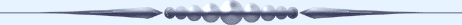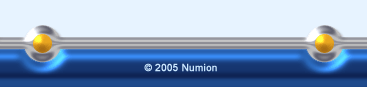SiteSpeed statistics
for page: /nepal/
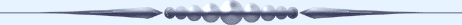
Average download time (seconds) per hour for the last 200 hours (8 days).
| |
Uniques |
0.014 seconds |
| |
Impressions |
0.000 seconds |
| |
Reloads |
0.000 seconds |
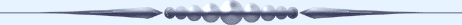
Average download time (seconds) per day for the last 200 days (6 months).
| |
Uniques |
0.134 seconds |
| |
Impressions |
0.159 seconds |
| |
Reloads |
0.316 seconds |
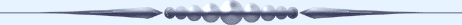
Average download time (seconds) per week for the last 200 weeks (4 years).
| |
Uniques |
0.495 seconds |
| |
Impressions |
0.475 seconds |
| |
Reloads |
0.287 seconds |
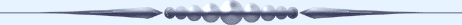
The last 200 measurements.
| |
Uniques |
0.792 seconds |
| |
Reloads |
0.262 seconds |
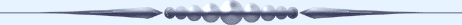
Average download time (seconds) per day of the week, averaged over the last 8 weeks.
| |
Uniques |
0.167 seconds |
| |
Impressions |
0.172 seconds |
| |
Reloads |
0.316 seconds |
| |
Now |
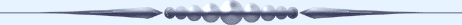
Average download time (seconds) per hour of the day, averaged over the last 8 weeks.
| |
Uniques |
0.167 seconds |
| |
Impressions |
0.172 seconds |
| |
Reloads |
0.316 seconds |
| |
Now |
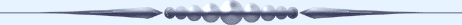
Speed distribution during the last 8 weeks. The graph shows the number of measurements (vertical) and their time (horizontal, in seconds). For example: a measurement of 9.081 seconds will raise the graph vertically by 1 at horizontal position 9.
| |
|
Average |
Middle |
Most |
| |
Uniques |
0.129 seconds |
0.000 seconds |
0.000 seconds |
| |
Impressions |
0.133 seconds |
0.000 seconds |
0.000 seconds |
| |
Reloads |
0.250 seconds |
0.125 seconds |
0.250 seconds |
Middle: 50% of the visitors are faster than this speed.
Most: the graph peaks at this speed.